
Then paint at least two coats of your desired paint color. I love this Woodlawn Colonial Gray from Valspar. Just about my whole house is painted in this color! P.S. you can check out my easy method for storing and organizing leftover paint here!
Once the paint is totally dry, it’s time to work on the lettering for your sign. I could have hand painted the letters (like I did here and here), but frankly I didn’t have the time or patience for that method so I opted to use vinyl letters cut with my Silhouette machine. It’s fast, easy, and looks much cleaner than painting everything by hand. Just open your Silhouette Studio software and add your last name in a large, traditional text. The little rulers on each side make it super easy to size the letters to fit your board. Once you’re happy with the way it looks, feed a roll of vinyl into the machine and watch it do all the hard work for you!
Psst! If you don’t have a Silhouette cutting machine yet, there’s a big sale coming up on Wednesday! Make sure to check back to get a discount code and see what other amazing things Silhouette can do! Seriously, it’s my absolute favorite crafting tool!
Peel away the transfer paper, and you have one part done! Only two more to go!
Next, create a second design in your Silhouette software with your wedding date and a special phrase. I chose “Our journey together begins here…” but my own wedding sign says “All because two people fell in love.” Choose something that will be special and meaningful to you!
Cut your second design with a coordinating color of vinyl and use the same method to transfer the letters to the sign. Place the date centered on the bottom of the sign and the phrase centered on top of the name.
I chose white vinyl for the name so it would be light and fade into the background, and I used black vinyl for the rest of the letters so they would stand out. You can use classic colors like these or try playing around with the colors of your wedding! Just don’t forget a tape measure to help center your designs.
Let’s Keep In Touch!
This post has been sponsored by:
 The Weary Chef features weekly menus of tasty, quick dinners PLUS kid dinner ideas, bonus recipes, and Friday cocktails! Follow The Weary Chef on Facebook and Twitter to never miss a recipe!
The Weary Chef features weekly menus of tasty, quick dinners PLUS kid dinner ideas, bonus recipes, and Friday cocktails! Follow The Weary Chef on Facebook and Twitter to never miss a recipe!





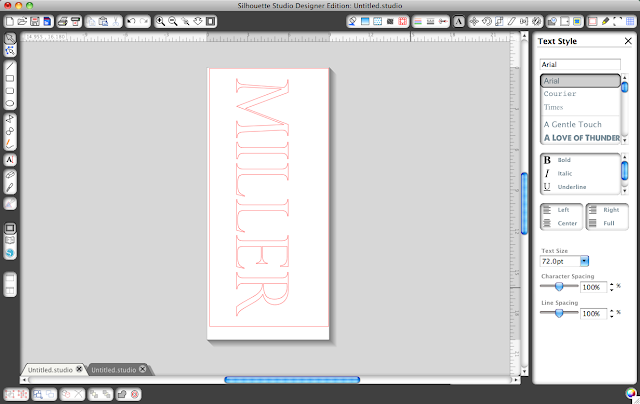
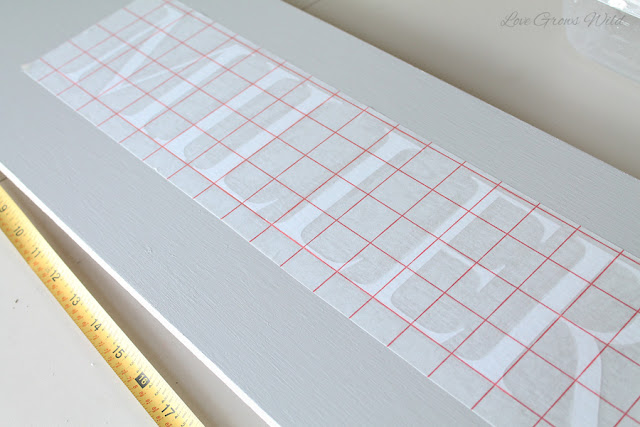


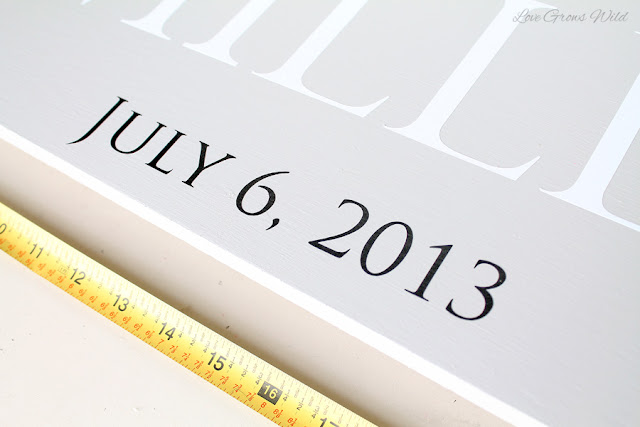

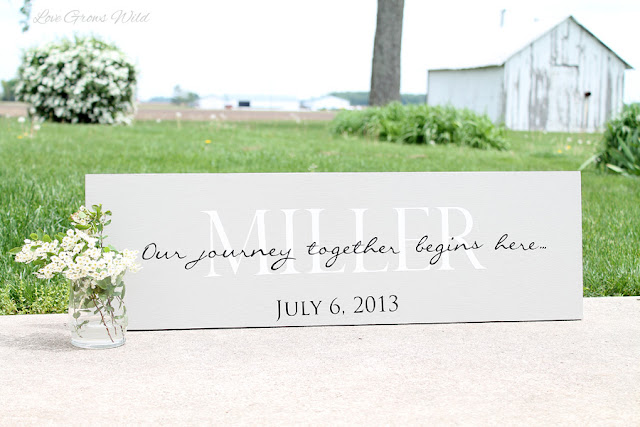



It’s very cute! I have a cricut…wish I had a silhouette!
Such a beautiful gift! Congratulations to your husband’s aunt! 🙂
love my silhouette! where did you get that poly?
your sign turned out great!
Great job, Liz! I love that painting tip with the nails 😉
Jamie @ somuchbetterwithage.com
Beautiful! Great tip on the nails on the bottom to help paint the sides!
love the sign, I am putting on my to do list! thanks.
I just wanted to let you know that I featured your beautiful sign on homework. Thanks so much for sharing it on The Inspiration Board.
carolyn
homework &
DETAILS
I love the sign! 🙂
This is SUCH an awesome wedding gift idea; LOVE IT Liz! Thanks! 🙂
This is very cute and a great Tutorial! Thanks so much for sharing. 🙂 I would love for you to come and link this up to our weekly party, http://www.huckleberrylove.com/2013/05/much-ado-about-monday-no-11.html
Hope to see you there,
Jamie
http://www.huckleberrylove.com
Your sign turned out awesome! I didn’t see it until just now or I would have featured you for sure! Share it again this week and I’ll catch it this time for sure!!! XO, Aimee
Your sign turned out soooooo good! Love it! 🙂
You did such a great job! Love it! 🙂
I absolutely LOVE your sign. I just finished making my daughter the one that says the family name and Est. 2013. BUT….. I really think I like yours so much better!
Would you mind telling us which fonts you used? I especially like the script font!
Thank you so much!
What a beautiful and thoughtful gift! I love the way that you layered the text.
I love your sign as well! Could you share which fonts you used? Thanks!
Thank you so much! I used either Perpetua Titling or Trojan Pro for the name (both are similar) and Callie Hand for the script font. I’m in love with that one! Have a great day : )
Hi Liz. I have admired this sign for a while now, well, since you posted it 🙂 I pinned it with the intention of making it one day, and today was the day. I should have read the comments first so I knew which fonts you used, but I got close on the name and perfect on the scripty font. Thanks for the tutorial.
Hi, The sign is beautiful! Perfect for wedding gifts, I was wondering if you could tell me what size of board and what size of lettering you used.
Thank you,
Thank you! The board size was about 30 inches x 10 inches, (guessing since I gave it away as a gift!) and the fonts were Callie Hand for the script and either Perpetua Titling or Trojan Pro for the name and date. Thanks so much for stopping by!
Thank You for sharing I am going to make one for my neices wedding. I can’t wait to make it. So simple and yet classy looking.
How sweet! I bet she will love it!
Hi! I love this sign!! I am
Making it for a friends wedding and my husband thought the polyurethane might do something funky to the vinyl? You haven’t had a bad experience with it on vinyl? Thanks!!
How sweet! I bet they will love that! I’ve used it to seal several signs over vinyl and haven’t run into any major issues. You’ll want to use a light touch so that they vinyl doesn’t move, but other than that, you should be good to go!
Beautiful!!!! I am trying so hard to make signs and need help. I’ve been making stencils and using paint to make them. They take forever, I have a silhouette cameo that I make the stencils out of and want to use it to cut the vinyl. What kind of transfer paper do you use? thank you so much:)
Hey Kim! I’ve used transfer paper that Silhouette makes as well as brands sold at Hobby Lobby. Both work just fine in my opinion! Have fun makes some signs! It’s one of my favorite DIY’s to do. 🙂
Will the sealant cause the vinyl to peal? I’ve heard so many mixed info.
Hey Sarah! I haven’t had any issues with the sealant causing the vinyl to peel so far.
Readers: Have any of you run into that problem?
Love the sign! I have a cricut machine. Would love to make this. Do you know if i can get the same fonts you used? Thank you!
The script font was Callie Hand and the other was either Perpetua Titling or Trojan Pro. I’m not sure how the Cricut machine works since I don’t have one, but with Silhouette, if the font is on your computer, you’re able to use it in the Silhouette software. I hope this helps!
What are the measurements of your sign? Love it!
I am trying to paint a sign like this for a friend and you can see all my brush strokes. I was wondering how you got your finish to look so smooth? Thanks
Hi Kelly! Using a foam roller instead of a paintbrush helps with brush strokes! 🙂
Hi, I was wondering if you can suggest what to do if you’d like to use the sign in a table. Is there a way to create an easel on the back or something.? Thanks for sharing!